I have made (3) online courses and came across some systems to make it easier.
🌐 Hosting
The first question you should ask yourself is where should you host your class.
🔨 Skillshare
I started off on Skillshare because I did not have an audience (>500 subs on YouTube). I figured it would be a nice place to store a few classes while I get better at teaching.
Skillshare pays per view. So you don't have people sign up for your course and pay a set price, it's like YouTube but structured.
🏫 Teachable
My next few courses will be on Teachable because they are much higher quality. I want to be able to set an upfront price.
👩💻 Python for PDFs
I am putting together a class on how to manipulate PDFs with Python using a library called PyMuPDF. I am writing it with one of my best friends, Max - which will make the class development a bit more fun!
💼 Detailed Business Setup for Creators
I am also working on a super detailed course about setting up the more "boring" business stuff for creators. I am going to walk through the LLC setup, QuickBooks, business bank accounts, and website hosting.
✍ Scripting
I like to set up a KanBan-style board on Notion. Each "card" is a 4-5 minute video. As I work on each video it moves along. I have found this keeps my online classes super organized.
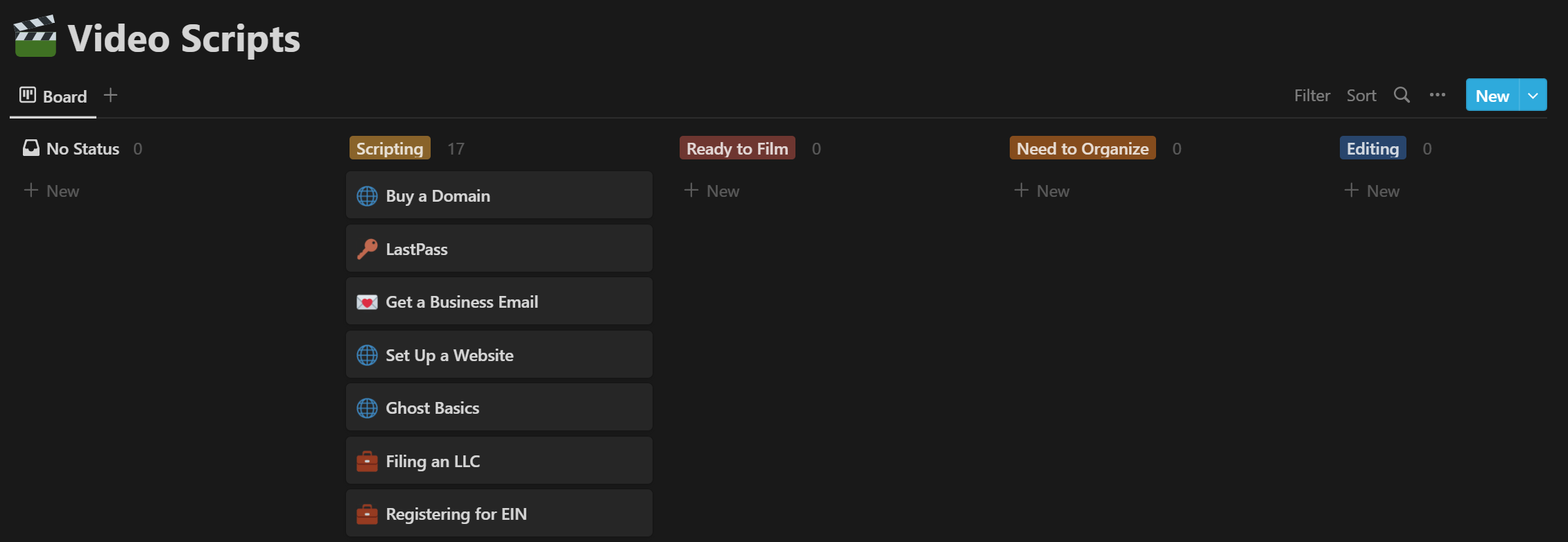
🎬 Filming
Once all my cards are in "Ready to Film" - I will film the entire series in one day. That way there is no lighting change and it looks cohesive.
🎥 Editing
I highly recommend hiring an editor for a few weeks instead of editing these yourself. Or set a price for the bulk of the videos. Typically tutorial videos are easier to edit yourself if you can't afford an editor.
🎬 Related Video
I walk through more in-depth about posting on Skillshare.